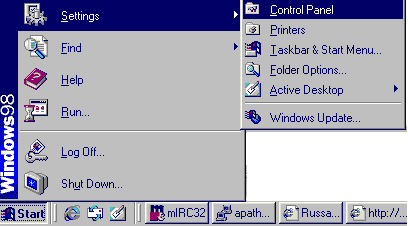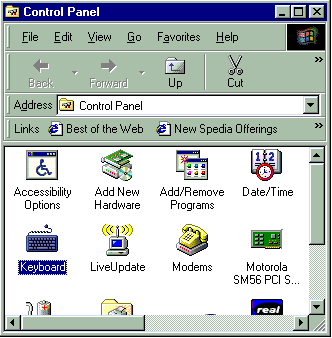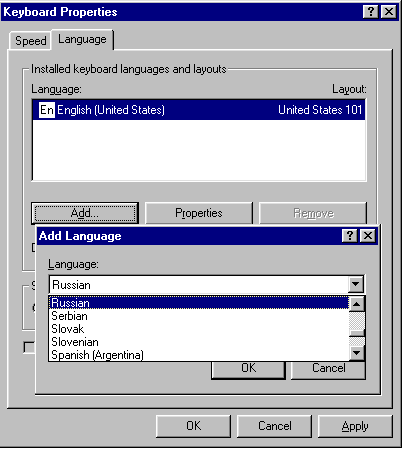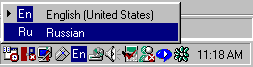| Install Russian support using Windows features |
| If you are using MS Windows 98/NT
and you have MS Windows CD it it possible to install
Russian Language on your PC. 1. Step One. Click on button Start , select Settings and then Control Panel . 2. Step Two. In Control Panel Window click on Keyboard icon, and then on Language . 3. Step Three. Now click on the button Add , and select from Language combo box Russian Ķ click on button OK , and again OK in main dialog. 4. Install CD with MS Windows into CD-drive when you see inviting Message Box. 5. After installation you may switch languages using left keys Alt+Shift or by click on sign En at the right bottom corner of the Toolbars. Guide in Pictures Step One
Step Two
Step Three
Switching Langagues
|